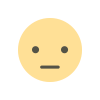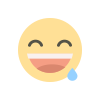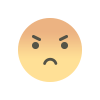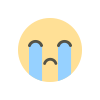Introduction of Computer
Basic Knowledge of Computer
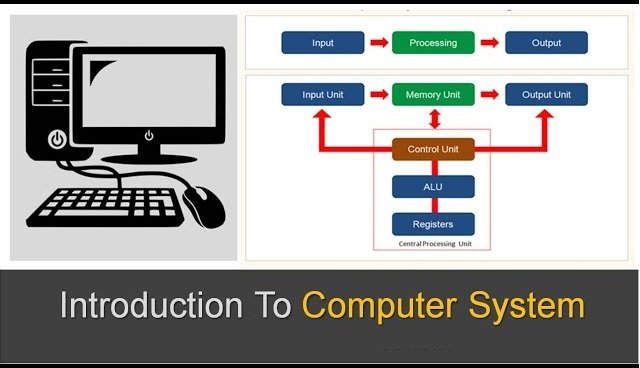
Definition:-
A Computer is an Electronic device that can accept any type of data storing and processing information to produce the required result.
For most of the people, computer is a machine used for a calculation or a computation, but actually it is much more than that.
Precisely, “Computer is an electronic device for performing arithmetic and logical operation.” Or “Computer is a device or a flexible machine to process data and converts it into information.”
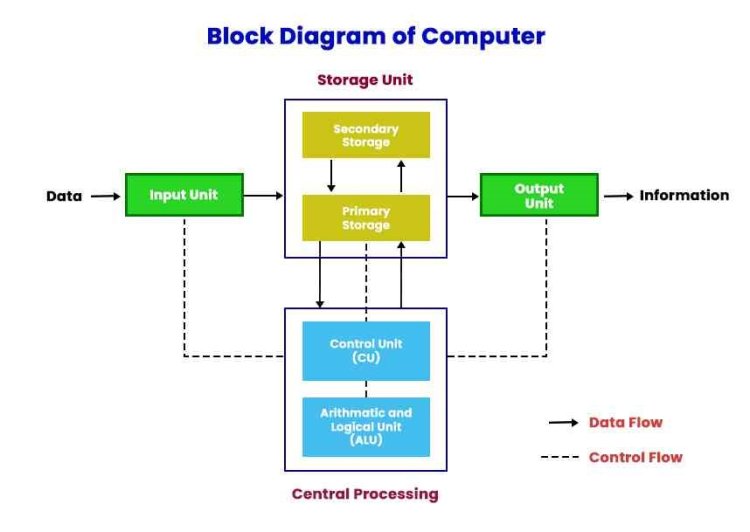
To know about the complete process that how computer works, we will have to come across the various terms such as Data, Processing and Information. First of all we will have to understand these terms in true sense.
In our daily life, we use computers in various forms — like desktops, laptops, tablets, smartphones, ATMs, washing machines, and even smart TVs!
Real-Life Example: ATM Machine
Imagine you go to an ATM to withdraw money.
-
You insert your ATM card (this is Input)
-
The ATM reads your card, asks for your PIN, checks your bank balance (this is Processing)
-
Then it gives you cash and a receipt (this is Output)
-
The ATM also records the transaction in its memory (this is Storage)
In this example, the ATM is a computer that follows the basic process:
Input → Processing → Output → Storage
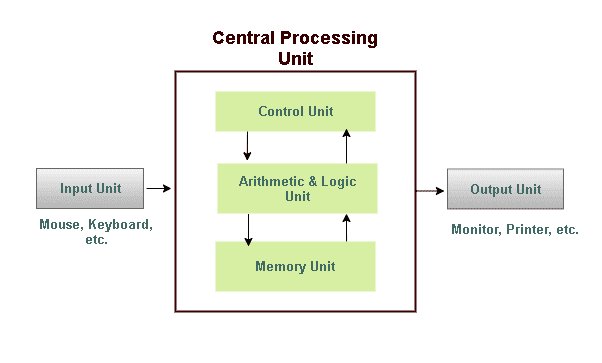
Data (Input)
“Data” is nothing but a mare collection of basic facts and figure without any sequence. When the data is collected as facts and figure, it has no meaning at that time, for example, name of student, names of employees etc.
Input Devices: Tools we use to give data to the computer (keyboard, mouse, etc.)
What is it?
Input means giving data, instructions, or commands to the computer through input devices.
Example:
When you type on a keyboard, click a mouse, or touch a phone screen — you’re giving input.
Common Input Devices:
-
Keyboard
-
Mouse
-
Microphone
-
Camera
-
Scanner
Real-Life Example:
When you withdraw cash from an ATM, you insert your card and enter your PIN — this is Input.
Processing:
‘Processing’ is the set of instruction given by the user or the related data to output the meaningful information. Which can be used by the user? The work of processing may be the calculation, comparisons or the decision taken by the computer.
CPU (Processor): Brain of the computer where all processing happens.
What is it?
Processing means the computer takes the input data, works on it according to given instructions (program), and prepares a result.
Who does it?
The CPU (Central Processing Unit) — the brain of the computer.
Real-Life Example:
After you enter your PIN in an ATM, the machine checks your bank balance and verifies your account — this is Processing.
Information (Output)
‘Information ’is the end point or the final output of any processed work. When the output data is meaning it is called information.
Information is the meaningful result we get after data is processed.
"When raw data is arranged and processed in a useful way, it becomes information."
Example:
-
Data: 75, 80, 85
-
Information: Average marks of a student is 80
Output is the result or information produced by a computer after it processes the input data.
Example:
When you type a message on your phone and it appears on the screen — that’s an output.
Output Devices: Tools that show results (monitor, printer, speakers)
What is it?
Output means showing the result after processing the data.
Common Output Devices:
-
Monitor
-
Printer
-
Speaker
-
Projector
Real-Life Example:
After checking your balance, the ATM gives you cash and a receipt — this is Output.
Storage:
Storage is the part of a computer where data, information, and instructions are saved for future use.
It keeps both the information we are currently working on and the information we might need later.
"Storage is like a notebook where you write down important things so you don’t forget them."
Storage: Where data and results are saved (hard disk, pen drive)
What is it?
Storage means saving data or results so you can use them later.
Two Types:
-
Temporary Storage (RAM) — for current work
-
Permanent Storage (Hard Disk, Pen Drive) — for long-term saving
Real-Life Example:
The ATM also records your withdrawal in your bank account history — this is Storage.
Simple Real-Life Example (ATM Machine)
| Step | What Happens |
|---|---|
| Input | You insert ATM card & PIN |
| Processing | ATM checks your bank balance |
| Output | ATM gives cash and receipt |
| Storage | Transaction saved in bank record |
Where Computers Help Us in Real Life
-
Online Shopping
-
Video Calls & Social Media
-
Banking and ATMs
-
Online Education
-
Hospital machines for diagnosis
-
Airline and Railway reservations
-
Smart homes and cars
What's Your Reaction?