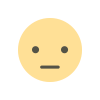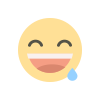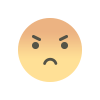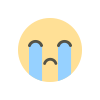Business correspondence - Report writing
Business correspondence:- Writing skills

Introduction to Report Writing
What is a Report?
A report is a structured document that presents information on a specific topic, often for analysis or decision-making. It may involve research, findings, recommendations, and conclusions.
Types of Reports:
Formal Reports: These are structured documents with detailed analysis and information. They are often used in business, academic, and technical settings.
Informal Reports: These are typically shorter and less detailed, often used for internal communication within organizations or for assignments in educational settings.
Research Reports: These focus on research findings, analysis, and conclusions.
Technical Reports: Provide detailed descriptions of research or technical issues, often with complex data and analysis.
2. Structure of a Report
A typical report structure includes the following sections:
1. Title Page
Includes the report's title, author's name, course, and date.
2. Table of Contents
Lists the sections and subsections of the report along with page numbers.
3. Executive Summary (Abstract)
A brief overview of the report, summarizing the purpose, methodology, findings, and conclusions.
Should be concise, typically between 100-200 words.
Written last, but placed at the beginning of the report.
4. Introduction
Introduces the topic and provides background information.
States the objectives of the report.
Explains the scope of the report and what will be covered.
5. Methodology (If applicable)
Describes the methods used to gather data or information.
In research reports, this may include surveys, experiments, interviews, etc.
6. Findings/Body of the Report
The main section, where detailed information is presented.
Organized into headings and subheadings.
May include data, graphs, tables, and analysis.
7. Analysis/Discussion
Analyzes the findings presented in the previous section.
Discusses the implications of the data, making comparisons, and providing context.
Presents a critical analysis of the results.
8. Conclusion
Summarizes the findings and analysis.
Answers the research question or provides a summary of the key insights.
9. Recommendations (If applicable)
Provides suggestions based on the findings.
Often used in business or technical reports to propose solutions or improvements.
10. Appendices (If applicable)
Includes additional material like raw data, charts, graphs, or detailed explanations that are too lengthy to include in the main body.
3. Writing Style and Guidelines
- Language and Tone:
- Reports should be written in formal, objective, and impersonal language.
- Avoid personal opinions unless explicitly asked for in the conclusion or recommendations section.
- Be clear, concise, and direct. Use bullet points or numbered lists to break down complex information.
- Clarity and Precision:
- Avoid unnecessary jargon or overly complex language.
- Ensure that your writing is accessible and easy to understand, especially for technical reports.
- Ensure the use of proper grammar, spelling, and punctuation.
- Consistency:
- Maintain a consistent, font, heading style, and citation method throughout the report.
- Keep the content logical and organized.
4. Common Mistakes in Report Writing
- Lack of Clear Structure: Not following a consistent format can confuse the reader.
- Too Much Detail in the Introduction or Summary: The introduction should be brief, and the executive summary should not contain all the details.
- Overuse of Technical Jargon: While technical reports may require some specialized terms, avoid overloading the reader with unnecessary technicalities.
- Failure to Proofread: Spelling and grammatical errors can negatively impact the credibility of your report.
- Not Citing Sources Properly: Plagiarism is a serious offense, and incorrect citation can lead to academic misconduct.
5. Report Writing Tips
- Plan Your Report: Before starting, outline the main sections and plan the content of each one.
- Use Headings and Subheadings: Organize the report clearly to guide the reader through the sections.
- Use Visuals: Include tables, charts, and graphs to illustrate key points, especially in technical or data-heavy reports.
- Be Objective: Stick to the facts and avoid personal bias.
- Edit and Revise: Always revise your report for clarity, accuracy, and structure before submitting.
What's Your Reaction?